A technique called “Lucky Imaging” is used to select a small subset of frames from a video capture to be stacked. This works because planets tend to be very bright and therefore can be captured by a sequence of sub second images in a video. However planets tend to have a small angular size so “seeing” and other atmospheric conditions can distort the image. However a small proportion of the thousands of captured images are of high quality and these “lucky” images are selected, stacked and processed.
Image capture software such as Sharpcap and Firecapture are used to record the images and then specialist software packages are used for the processing.
Basic planetary processing consists of extracting and stacking images from the video using something like AutoStakkert then sharpening and other image enhancement techniques using foe example Registax. Other software can be used instead or to supplement this process as follows:
AutoStakkert
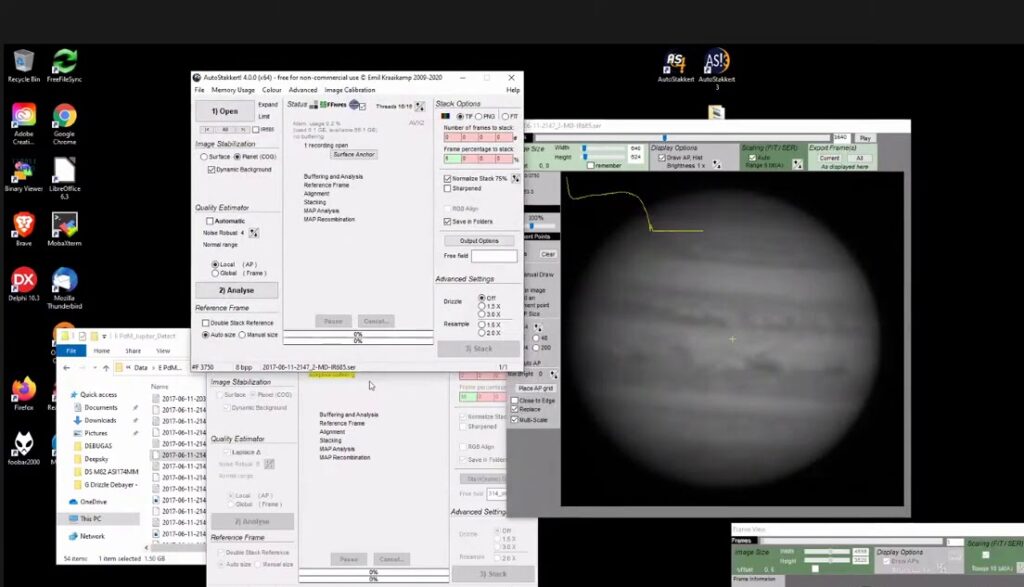
Lucky imaging software used to automatically analyze, align, and stack images of the Sun, Moon and Planets using a fast video camera, noisy and slightly distorted images are obtained, that can be combined into a single high quality image using this software. AutoStakkert! is free software, easy to use, very fast, and generally produces the sharp results.
Registax

Software for alignment/stacking/processing of images. RegiStax has a very powerful wavelet processing section that sharpens images after they have been stacked to reveal lots of hidden data. It is freeware, designed to run under Windows.
Winjupos
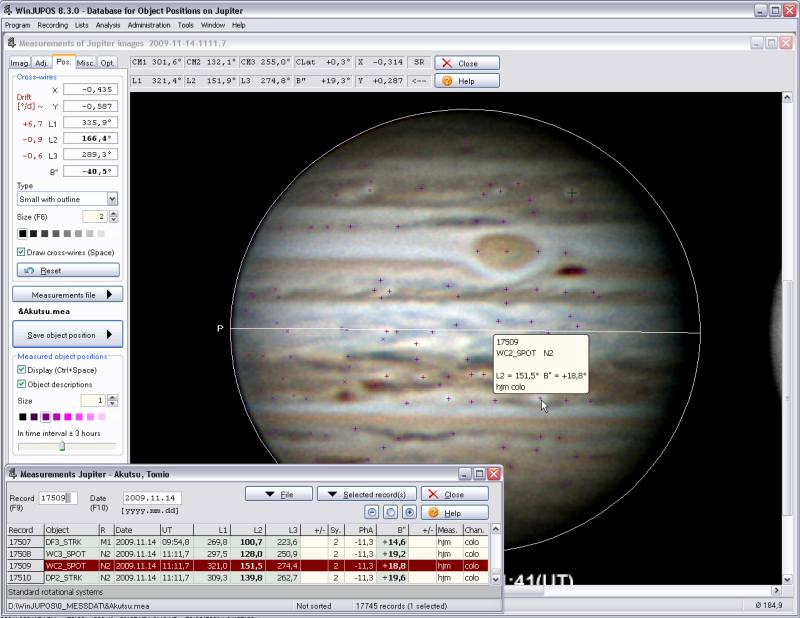
Has many funcxtions butr trhe most useful one for planetary work is the ability to derotate an image so that it may be combined with others.
Astrosurface
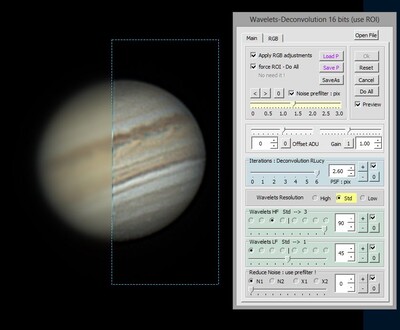
Functionality covers that of both Autostakkart and Registax. It includes analysis and image extraction from video and then a wide range of image enhancements including Wavelets and deconvolution. In theory you should only need this one piece of softeware and its free. The interface rquires some explanation but there are links to video tutorials on the Astrrosurface website.